RenWeb Account Set-Up
How to set up a RenWeb Account- for Parents
*Go To www.holycross-sa.org
*Click on ParentWeb Login
*District Code is HCR-TX
*Username is the email address we have on file at the school (whatever email address you’ve been using for school correspondence). We have to have an email on file for each parent who will be using RenWeb. If it does not recognize your email address, please email Mr. John Gutierrez, Dean of Academics, at john.gutierrez@holycross-sa.org to let us know what we should have on file.
*Click on “Create New ParentsWeb account.”
*Check your email address for an email from RenWeb that contains your temporary password.
*Once you receive your temporary password, go back to “Parent Login” on the www.holycross-sa.org website.
*Type in your email address for the USERNAME and the temporary password you just received.
*Then click “Parent” and “Login.”
**If you want to bookmark this page in your browser, this is where you would do that. In Internet Explorer, you can go to Favorites/Add Favorites. In Mozilla Firefox, go to Bookmarks/Bookmark this page. Please note: At this time, RenWeb is not compatible with Google Chrome.
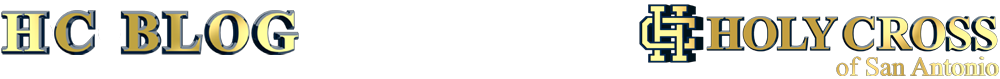

Sorry, the comment form is closed at this time.