- Environment
- UXL Encyclopedia of Biomes , 3v, 2000
- History
- American Civil War Reference Library , 5v, 2000
- American Revolution Reference Library , 5v, 2000
- Colonial America Reference Library , 6v, 2000
- Reconstruction Era Reference Library , 4v, 2005
- Medicine
- The Gale Encyclopedia of Genetic Disorders , 3rd ed., 2v, 2010 (New)
- The Gale Encyclopedia of Genetic Disorders , 2nd ed., 2v, 2006
- Religion
- New Catholic Encyclopedia , 2nd ed., 15v, 2003
- New Catholic Encyclopedia Supplement 2009 , 2009
- New Catholic Encyclopedia Supplement 2010 , 2v, 2010 (New)
- New Catholic Encyclopedia Supplement 2011 (coming June 2011)
- New Catholic Encyclopedia Supplement, Jubilee Volume: The Wojtyla Years , 2001
- World Religions Reference Library , 6v, 2007 (New)
- Worldmark Encyclopedia of Religious Practices , 3v, 2006 (New)
- Science
- Alternative Energy , 3v, 2007 (New)
- Chemical Compounds , 3v, 2006
- Chemical Elements: From Carbon to Krypton , 3v, 2006
- UXL Encyclopedia of Biomes , 3v, 2000
- Social Science
Now Playing! GaggleTube
Do you want to use YouTube™ videos in your classroom? Does your district block access? The vast majority of school districts do use internet filters to prevent students and teachers from accessing YouTube, and with good reason. There is a lot of inappropriate content available on the site, and that content changes rapidly. In fact, every minute more than 24 hours of video is uploaded to the YouTube site.
But there is also a wealth of good information on YouTube, and many videos could be very beneficial in instruction at all grade levels and across all content areas. That’s where Gaggle comes in! Based on requests from educators, we developed GaggleTube, allowing searches of appropriate videos with an added layer of Gaggle safety, while still allowing the district to block direct access to the YouTube website.
Teachers can search and preview videos, tag or save them, and show them directly from Gaggle, full screen. Videos can also be embedded in blogs to promote discussions outside of the classroom. Students can be given their own version of GaggleTube, allowing them to view only videos approved by educators. And we’re developing an extension of the feature that will allow uploading to YouTube by teachers, or by students after teacher approval, so your kids can share their original creations with their peers and the world.
You’ll find the GaggleTube icon on your left panel, and student settings are on the lower section of the Advanced tab on the School Setup page. If you’d like to add the ability to upload videos, you’ll need a school YouTube account set up, which our customer service department will be happy to help you with. Keep in mind that no filtering system can catch everything all the time, so be sure you watch and listen to any video you might want to use before you show it to your class. And although you have the option to allow students to search filtered video on their own, you might want to reserve that for older students or special temporary projects.
With GaggleTube and a few minutes of previewing, the world of YouTube video can bring an exciting new dimension to your classroom!
Go Graphic http://www.teachersfirst.com/organizers.cfm
Graphic organizers are a proven way to build comprehension and visually organize concepts. There are numerous tools to make them, places to download them, and ways to use them as part of a lesson or unit. TeachersFirst has a collection of over 150 resources for finding, making, or using graphic organizers. If this list is too long, you can also use a keyword search for (your topic or subject) AND graphic organizer to find new ideas. Now that first marking period grades have shown you which students need a bit more visual scaffolding for understanding, why not try using graphic organizers?
Free science and social studies videos that are online
http://pbskids.org/video/ search by topic
http://www.smithsonianchannel.com/site/sn/shows.do
clips and full episodes
http://www.neok12.com/ just found this one…seems to have links to videos by subject
How stuff works http://videos.howstuffworks.com
Teacher tube www.teachertube.com
Youtube www.youtube.com
Snag Films www.snagfilms.com
Watchknow www.watchknow.org
A& E biography www.biography.com/video/index.jsp
Free Documentaries http://freedocumentaries.org/
Joyce Valenza has a wiki with lots of links to streaming video sites.
http://streamingvideo.wikispaces.com/
http://www.pbs.org/teachers/classroom/k-2/
http://www2.scholastic.com/browse/learn.jsp
http://www.sheppardsoftware.com
There are lots of live feeds from zoos all over the world of various animals they have on display. There’s a pretty complete list here: http://www.leonardsworlds.com/animals/zoo.htm
Here are some sites we have found:
http://whhhsmediacenter.wikispaces.com/Videos+Online-+FREE